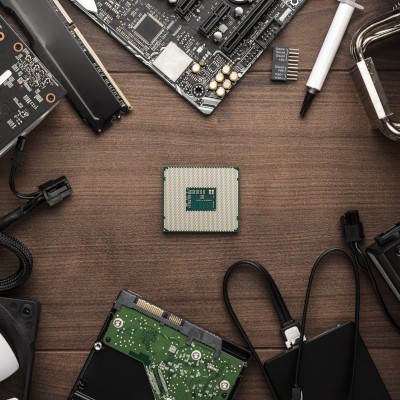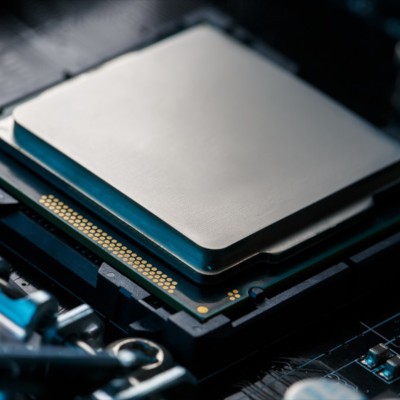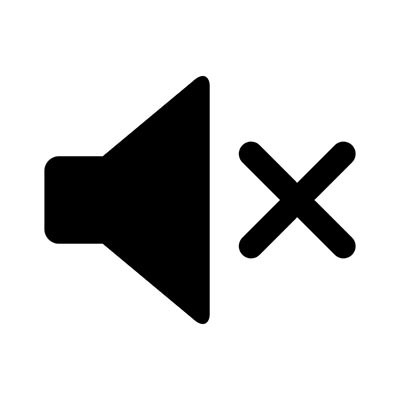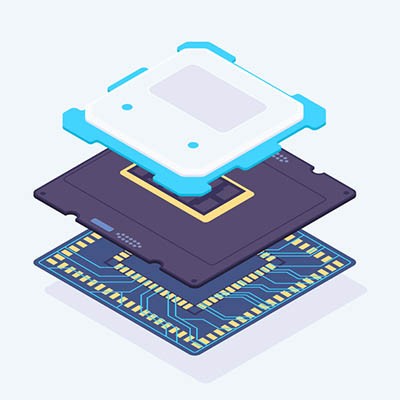You should be well on your way to getting your new computer. We’ve gone over the processor, the memory, the storage, and the display, and should be confident about what you are looking for. For our final part of our computer buying guide, we are going to focus on topics that are important to mention, but maybe didn’t seem to fit in other parts of our guide.
BNMC Blog
After you’ve got the machine’s core specifications worked out, you then have to turn your attention to your displays. In part four, we take a look at how you are going to broadcast the information from the computer, what you should know about modern displays, and what considerations you need to take.
Most modern gadgets have several different options for storage space, including both internal and external storage. However, the amount of space you’ll need on any given device will depend on various factors. It’s critical that you take these factors into account when purchasing or building a new desktop or laptop.
The second part of our desktop buying guide will focus on RAM, or random-access memory. Many users might not understand the importance of this, or they might have the impression that memory is the same thing as the amount of data your computer stores, which is certainly not true. The truth is that understanding RAM will have a major impact on the way you purchase devices. We’ll help you determine the best options for your device.
We’ve all worked late nights, but that’s just the reality of modern business - our technology allows us to be productive whenever we have the opportunity to be. However, our physiology doesn’t always agree with our work habits - or the tools we use. One example: the influence that staring at a screen late into the night has on our ability to achieve restful sleep.
For the modern business a lot of time is spent focusing on network security. The theory behind this action is that there are all types of threats that could be trying to get into your computer network. At a college, you’d expect that, since so much sensitive data, including personal, medical, and financial information--as well as intellectual property--is stored on college computers/servers, that the diligence of IT administrators would be even more conspicuous.
Do you know what’s just as jarring as your computer’s volume suddenly being way too high? Suddenly not having any volume at all. Sound problems on your computer can be a real pain, especially if you have something important you need to listen to for one of your responsibilities. Here, we’re offering some tips to help you do some basic sound troubleshooting.
When so much of the day is spent working on the computer, it can be argued that efficiency is paramount to productivity. The faster you are able to do things, the more you could potentially get done. This is how shortcuts work: while the changes are incremental, they add up. For this week’s tip, we’ll go over a few such shortcuts.
At the end of the day, do you shut down your computer or do you put it into sleep mode? Depending on what you need from your device the next day, you might want to consider which option benefits you the most. Here are some of the pros and cons of both approaches so that you can pick which one best suits your situation.
Businesses today rely heavily on software solutions to function, and so these solutions need to be on-hand whenever and wherever a business opportunity may arise. As a result, mobile solutions have risen in importance, despite the continued need for what a desktop has to offer. To meet both these requirements, we recommend a convertible ultrabook, also known as a 2-in-1 device.
Fact: your PC has a limited amount of storage space. When a user runs out of space or comes close to it, they need to come up with a solution. Without taking any action, performance will lag and saving data for future projects will be impossible. By using a helpful tool like WinDirStat, you can free up space by easily identifying and then taking action with your PC’s biggest files.
Do you remember the day that you purchased your current workstation? Maybe it was last week, last month, last year, or several years ago. At one point, it was pristine, untouched by the demands of the workday, but those days have long since passed. Over time, your computer collects all sorts of stuff on it, from unnecessary files to outdated, unused software.
When you call tech support, you’re probably going to get the same response every single time: “Have you tried turning it off and on again?” There’s a reason that this happens so often, and it’s because restarting your computer is a great, low-tech way to resolve some basic issues with your system. However, it’s still good to be cautious about more serious issues that a reboot won't fix. We’ll walk you through what a reboot does, and it can be effective at fixing minor issues with your PC.