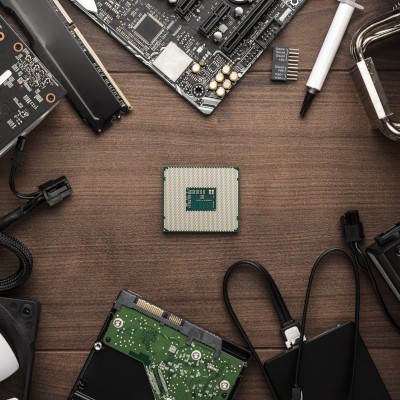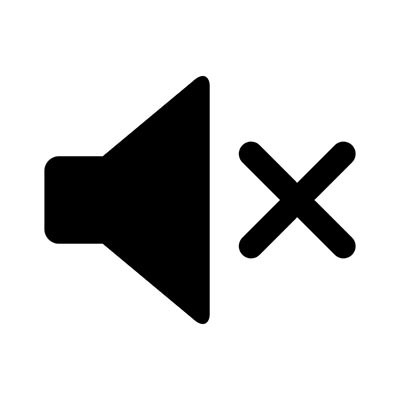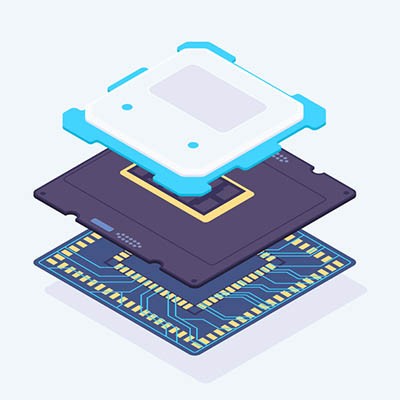You should be well on your way to getting your new computer. We’ve gone over the processor, the memory, the storage, and the display, and should be confident about what you are looking for. For our final part of our computer buying guide, we are going to focus on topics that are important to mention, but maybe didn’t seem to fit in other parts of our guide.
BNMC Blog
After you’ve got the machine’s core specifications worked out, you then have to turn your attention to your displays. In part four, we take a look at how you are going to broadcast the information from the computer, what you should know about modern displays, and what considerations you need to take.
The second part of our desktop buying guide will focus on RAM, or random-access memory. Many users might not understand the importance of this, or they might have the impression that memory is the same thing as the amount of data your computer stores, which is certainly not true. The truth is that understanding RAM will have a major impact on the way you purchase devices. We’ll help you determine the best options for your device.
As the world’s top telecom supplier and a major phone manufacturer, Huawei has been placed in a precarious situation due to its close ties with China’s government. In response to potential spying allegations, many countries have banned the use of the Chinese company’s networking equipment, throwing a wrench in the manufacturer’s plans to become an even bigger global force in the telecom industry.
Do you know what’s just as jarring as your computer’s volume suddenly being way too high? Suddenly not having any volume at all. Sound problems on your computer can be a real pain, especially if you have something important you need to listen to for one of your responsibilities. Here, we’re offering some tips to help you do some basic sound troubleshooting.
When asked how one can prevent threats from attacking a business’ infrastructure, one of the first answers that we’d give is to ensure that all patches have been applied. Doing so will help to stop an attack from infecting your systems, if a patch has been successfully developed. Unfortunately, the recent spread of the BCMUPnP_Hunter botnet is evidence that not enough people are appropriately patching their systems.
The average employee and business owner relies on various hardware solutions to go about their day-to-day duties. These hardware devices--think keyboards, wireless mouses, external microphones, and any USB devices--utilize drivers which allow for inter-device compatibility. What happens when these drivers aren’t installed or kept up to date? Your technology suffers, and so does your productivity.