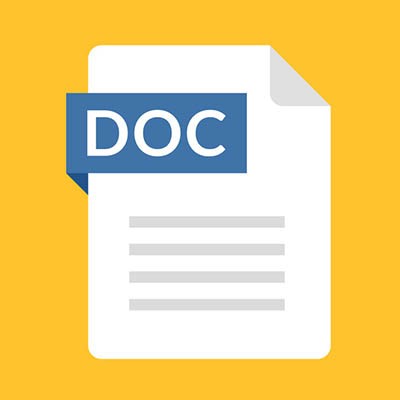Unless you have moved to a paperless office, it’s likely that your business spends a considerable amount of capital on printing costs. How many times have you or someone in your office printed out a large document while forgetting to check the double-sided feature? Let’s go over how you can do this in Microsoft Word so you don’t forget how to do it ever again.
BNMC Blog
Microsoft Word is one of the most popular software titles in the world. It wasn’t always so. Despite competing with a myriad of separate word processors over literal decades, Word has sustained and is now more powerful than ever. Today, we’ll take you through the history of the world’s most recognizable word processor.
The term “Johnny-on-the-spot” is one that most people are familiar with. It means when a person is ready to impulsively act on the opportunities presented for them. Sometimes in business, things tend to move too fast for even the most experienced and thoughtful managers to be out in front of. One situation that is routinely experienced by organizations is that their content and deliverables need to be updated frequently to properly represent the products or service delivery the company offers.
It’s not really news that Microsoft Word is one of the best pieces of software for productivity, but it will still surprise you from time-to-time. Since it can cost an arm and a leg to purchase the professional version of Adobe Acrobat for a singular purpose, people had to find a way to edit the .pdf files they received. Not surprisingly, Microsoft Word is a great solution to this problem. Today, we will show you how to edit a PDF in the newest version of Microsoft Word.
Microsoft Office has many capabilities that aren’t fully utilized by the majority of their users. Mail merges in Word used to be a time consuming, frustrating process. With each new edition of Word, Microsoft has refined the process to make it a lot more user-friendly. Take the following steps to create a professional looking envelope for your business that easily adds a list of contacts from a CSV file, Outlook, and more.
You know Microsoft Word as the great word processor that your business relies on to compose documents of all kinds. However, Microsoft Word is much more flexible and versatile than you might think. Did you know that you can perform simple calculations in your Microsoft Word document in a quick and efficient way?